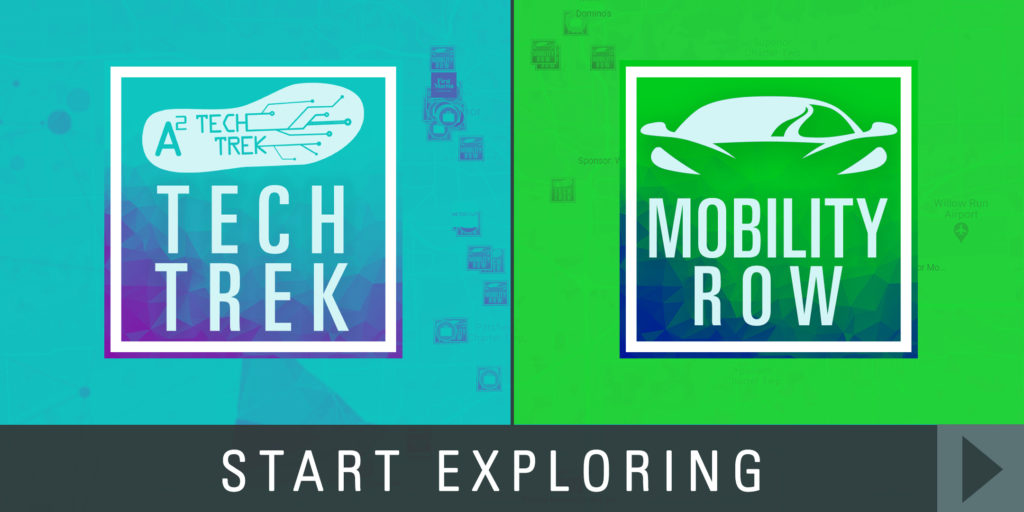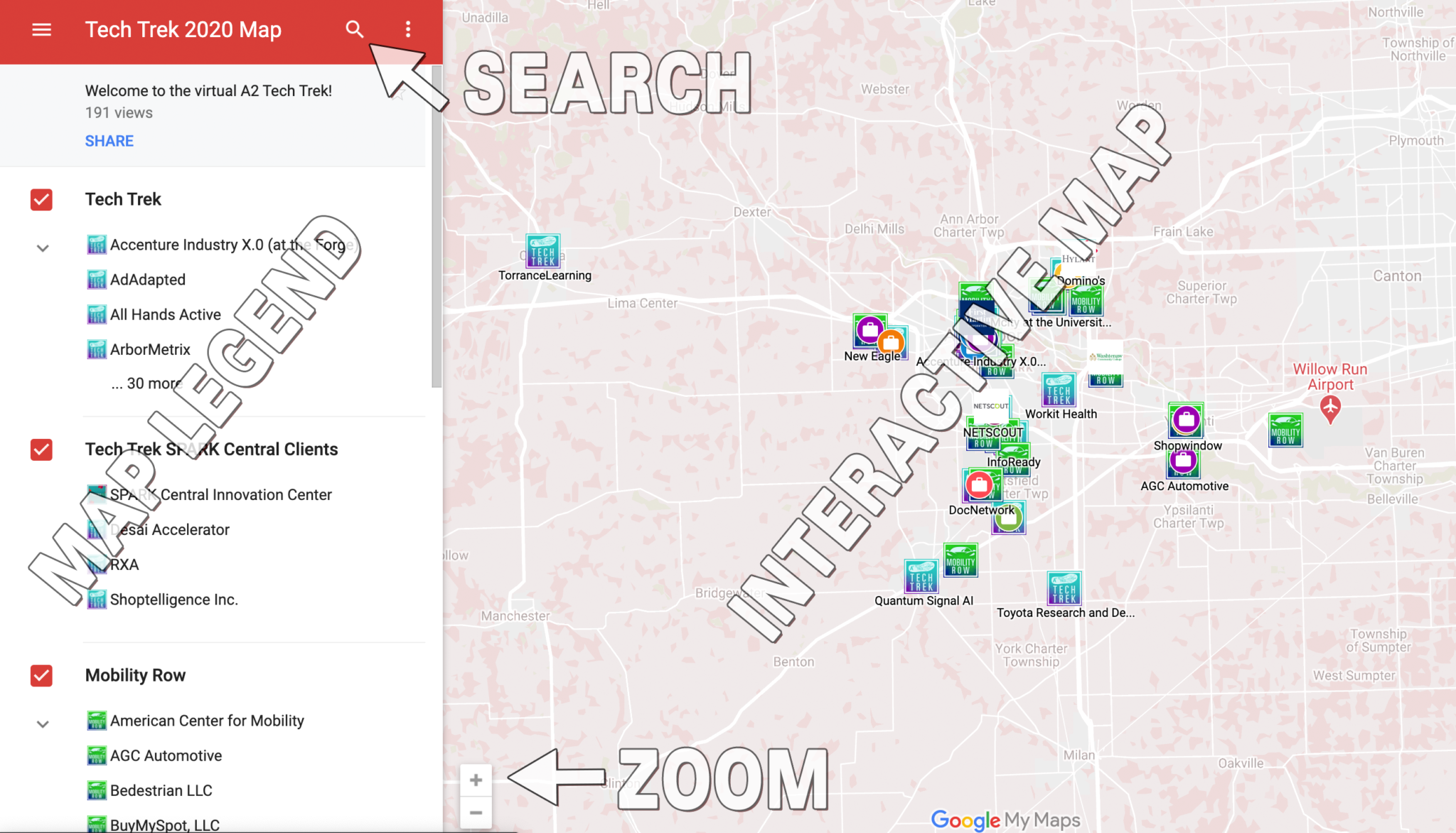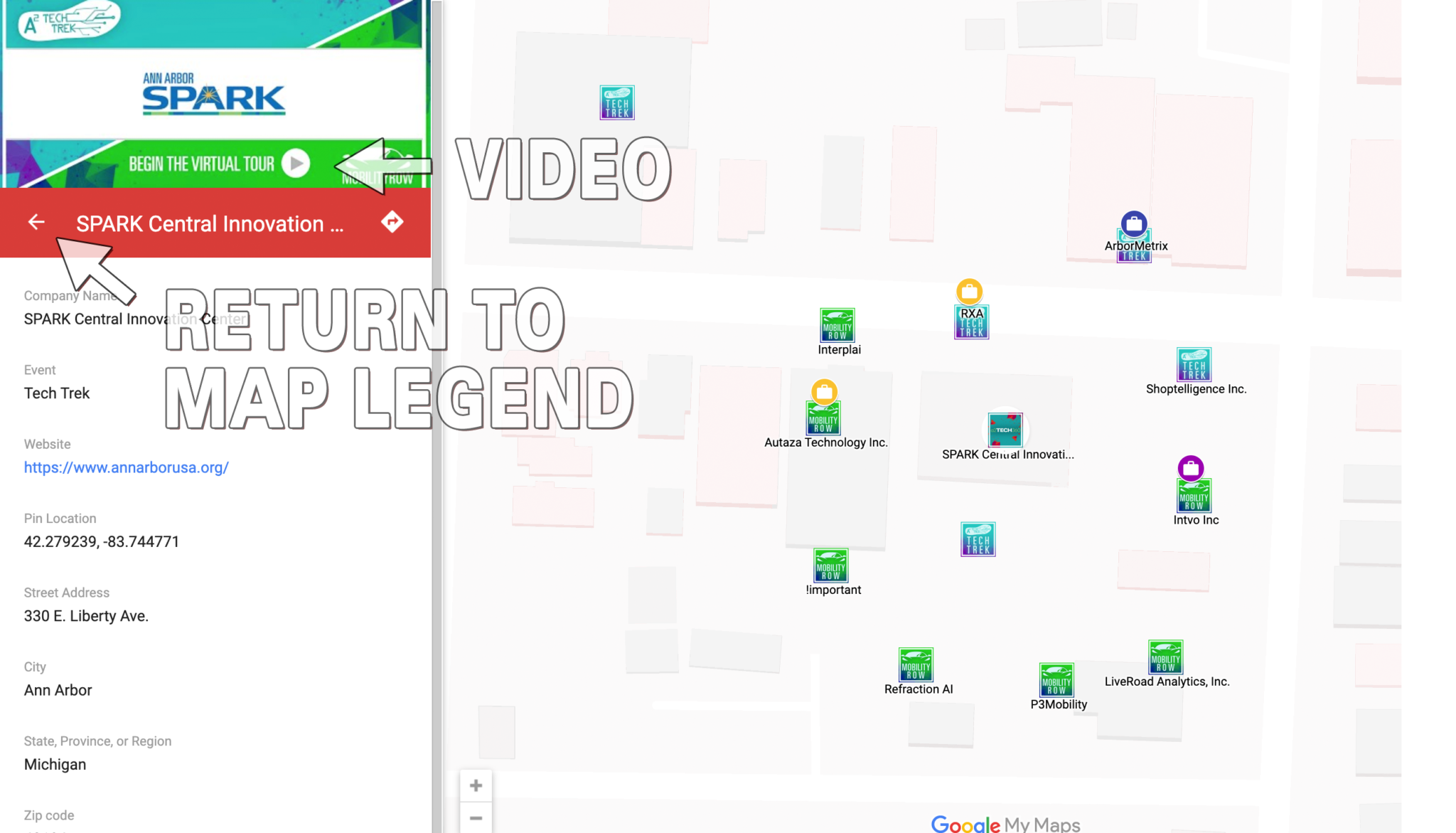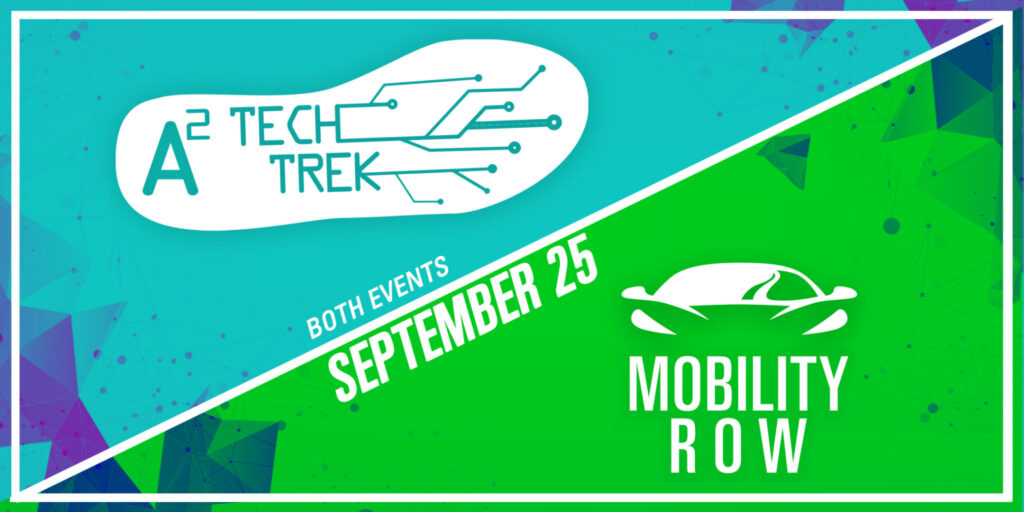
Ann Arbor SPARK is excited to present a virtual version of A2 Tech Trek and Mobility Row. Using an interactive map, you can click on more than 60 company locations to learn about their efforts. Each company entry includes a feature video, giving you a behind-the-scenes look at its facility, products, and culture.
Here’s How it Works
The A2 Tech Trek and Mobility Row map is divided into two areas: the map legend on the left side of the screen and the interactive map.
Note: Unfortunately, the Safari browser does not support Google Maps. If trekking from an Apple device, we recommend using Chrome or Firefox, or opening the link in the Google Maps app.
- For the best experience, access the map from desktop and laptop computers. While all of the features still work on mobile devices, you will need to click “More Info” after you select a company.
- Click-and-drag the map and zoom in or out to explore specific geographic areas.
- In the map legend, click the magnifying glass to search for specific companies by name or keyword. Alternatively, filter by checking and unchecking the groups.
- Companies participating in the Job Seeker Trek have a briefcase icon.
- Click either the company name in the map legend or the icon on the map to view company information on the left side of the screen.
- The video is located in the company information header. Click to view.
- To return to the map legend from the company information, click the white arrow next to the company name.
There’s also an app!
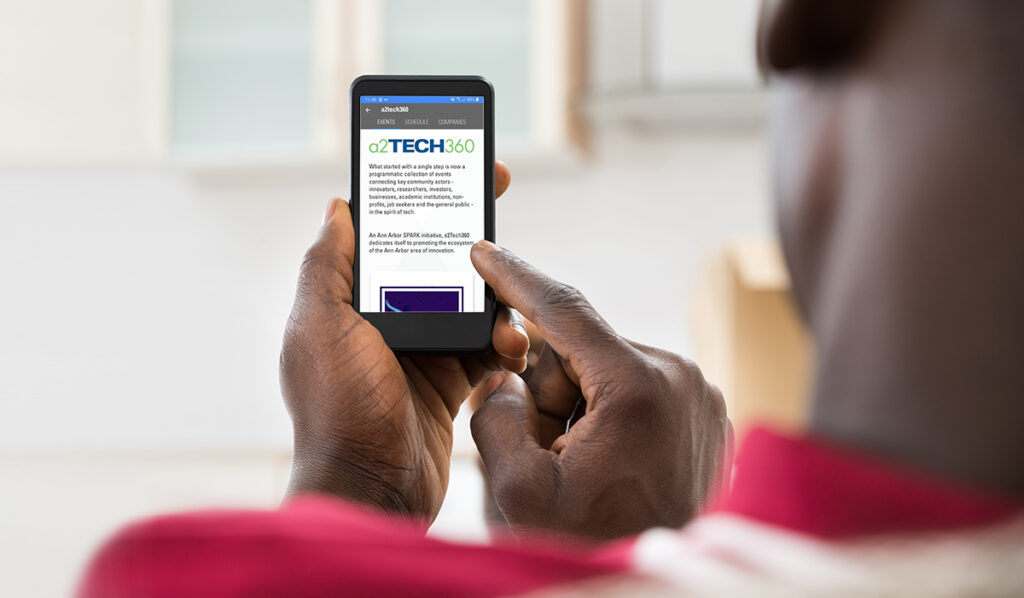
Another way to experience the Trek is to download the A2 Tech Connect app. Participating companies are featured on the Companies tab. There you can read more about the organizations and check out videos that showcase their products, services, workplace culture.